Be well prepared
weConnect2U

Successfully join a Virtual Interactive Meeting
You have been invited to a Virtual meeting session hosted by NFGD.
To successfully join this session, carefully read these
instructions before joining.

Use Google Chrome and switch to full screen (F11 to toggle)
Be on time: we advise to connect 10 to 15 minutes prior to the start of the session.
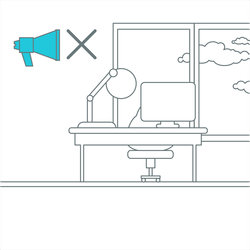
- Isolate yourself. Do not share the same physical room with multiple participants.
- Do not sit in a noisy area. Choose a quiet spot.
- Do not join with multiple participants from the same device: one computer = one participant.
- It is strongly advised to use a headset. Right-click your speaker icon and select Playback devices
or Recording devices to adjust the audio level.
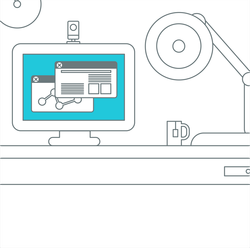
- Before you participate we advice you to restart your computer.
- Make sure before you start chrome close all other programs especially programs like teams, facetime or skype.
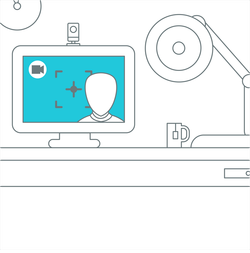
- Position yourself in the center of the webcam an look confident and interested.

- Don't have any light coming behind you (even from a window), you'll be in the shades and invisible om screen.

- We strongly advice that during the meeting you’re the only one using the internet from your location.
- Ask people who are sharing your network not to upload or download large files to ensure a faster connection.
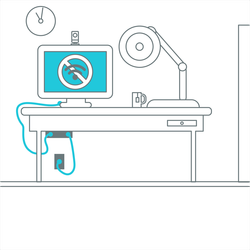
- Make sure you have a good wifi connection or if possible a wired connection with the internet
Hardware recommandations:
Laptop/Computer specifications
Processor: i5 6th generation or similar
Memory: 8Gb or more,
Windows 10 or macOS Mojave or newer
Peripherals:
External or built in webcam.
Headset with microphone.
Software: The latest version of Google Chrome.
Don’t use a virtual machine!
